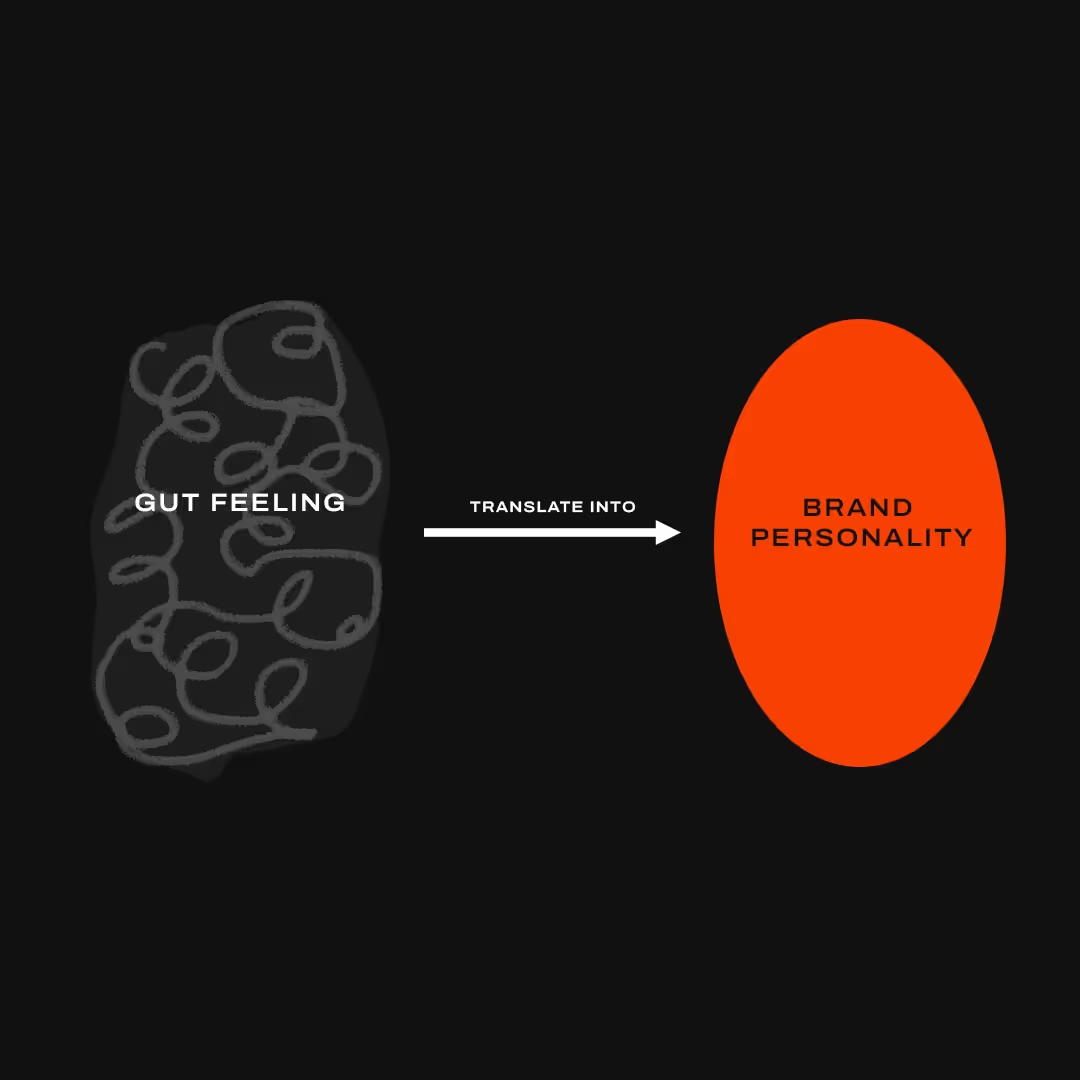Unleashing Webflow: Advanced Features for Web Development
Unleash the power of Webflow's advanced features for cutting-edge web development. Elevate your online presence to new heights & unleash your creativity.


PART 2 OF A 3-PART SERIES
A trilogy. Like The Fellowship of the Ring, The Two Towers, and Return of the King. But not like The Hobbit.
Or like Star Wars episodes IV, V, and VI. But not I, II, and III. And definitely not VII, VIII, and IX.
You can click here to read part 1, where we talked about why Webflow is the best tool for creating websites, or skip here to part 3.
In this second installment of the series, we will go into greater detail on advanced features that make it such a powerful and versatile platform.
What is Webflow?
Webflow is a powerful design platform that operates within your browser. From initial concept to finished product, Webflow empowers you to create websites with ease. Build everything from simple landing pages to complex eCommerce stores, all with a completely visual interface.
Webflow is known for pushing the boundaries of web design and development, and its advanced features are a testament to that. These powerful tools empower designers and developers to create highly customized, interactive, and dynamic websites without breaking a sweat. From intricate animations and interactions to custom code integration and e-commerce capabilities, Webflow's advanced features open up a world of possibilities for creating truly unique and engaging online experiences that stand out in the digital landscape. Dive in, and unleash your creativity with Webflow's cutting-edge capabilities.
Let's dive in.
Interactions & Animations

Webflow's Interactions feature can totally level up your website by making it more enjoyable for users, increasing conversions, showing off your creativity, and making the whole web design process easier. By creating captivating, interactive, and immersive elements, you can grab users' attention, guide them to take action, and build a strong brand identity. Plus, the easy-to-use interface and no-code design process save time and effort, letting you focus on crafting an awesome, functional, and engaging website.
Upgrade User Experience
Webflow's Interactions can seriously boost the user experience by adding cool, interactive elements that grab users' attention and encourage them to explore your website more.
Boost Conversions
Well-designed interactions can lead users through your website and get them to take actions like signing up for a newsletter, buying something, or reaching out for more info. This can help you hit your website's goals and boost conversion rates.
Show Off Your Creativity
Webflow's Interactions let you flex your creative muscles and set your website apart from the competition. By designing unique and memorable interactions, you can create a strong brand identity and leave a lasting impression on your users.
Streamline Development
With Webflow's Interactions, you can create complex animations without needing any custom code, saving you time and effort in the design process. This lets you focus on what matters most: designing a dope, functional, and engaging website.
Key Features:
- Easy-to-Use Interface
Webflow's Interactions has a visually intuitive interface that makes it super easy to create and edit animations. With its simple drag-and-drop functionality, you can quickly build complex interactions that respond to user actions like clicks, scrolls, and page loads. - Trigger-Based Animations
Interactions in Webflow are built around triggers, which are specific user actions or events that start an animation. Some common triggers include: - Mouse click
Animations start when users click on a specific element. - Mouse hover
Animations start when users hover over a specific element. - Scroll
Animations start as users scroll through the page, making cool scroll effects and scroll-based animations. - Page load
Animations start when the page finishes loading, creating eye-catching entrance animations.
Animation Timelines
Webflow's Interactions feature provides a timeline for each animation, letting you control the sequence, duration, and timing of individual elements within the animation. This lets you create complex, multi-step animations with precision and ease.
Going deeper:
Ecommerce, Memberships, and Logic
Webflow is a super versatile platform that lets you create awesome websites for any type of business. It has some really cool features like Ecommerce, Memberships, and Logic that make it easy to build online stores, manage user access, and create complex interactions on your site. Let's break down these features:
Ecommerce

Webflow's Ecommerce feature helps you create unique, responsive, and eye-catching online stores. With it, you can:
- Design your product pages, shopping cart, and checkout process to match your brand's style.
- Easily manage your inventory, set product options (like size, color, etc.), and keep track of stock levels.
- Create shipping rules based on weight, price, or location.
- Automatically calculate taxes for different regions, making checkout easier for your customers.
- Use popular payment gateways like Stripe and PayPal for safe and reliable transactions.
- Make your online store easy to find with built-in SEO features.
Memberships

Webflow's membership feature lets you create and manage membership systems for your website. This includes:
- User registration and login: Set up registration forms so visitors can create accounts and access exclusive content or features.
- Membership tiers and access control: Create different membership levels and decide what content or features each level can access.
- User profile management: Let your members manage their profiles, update their info, and change account settings.
- Content restriction: Use membership features to limit access to certain pages, sections, or resources, creating exclusive content, courses, forums, or other member-only areas.
With Webflow's membership feature, you have total control over your membership system, from user registration to content delivery. This makes it super easy to create and manage membership-based websites, helping you earn more money and create a community around your brand.
Logic

Meet Webflow Logic: A super cool way to make your website work automatically. Keep your online promotions going by getting new leads when people fill out forms and share them with your team. Easily stay connected with customers by sending messages based on what they do on your site, and manage or update member accounts. Make running your site a breeze, save form info in Webflow's CMS, and link data from other apps with CMS items.
Create a workflow in just three easy steps, all inside Webflow's visual canvas:
- Start with a trigger
- The trigger is like the starting point – something that happens on your site, like when someone submits a form. Every workflow has one trigger.
- Set up conditions
- Conditions are like the rules for what happens next. If one thing happens, do this; but if another thing happens, do that.
- Pick your actions
- Lastly, choose the action – the stuff your workflow does automatically. You can have up to 50 actions in one workflow.
Webflow Logic is amazing for making marketing tasks and other important stuff work automatically. It can do so much already, and it's exciting to see what it can do in the future.
Extra features include:
- No code needed
- Automate stuff in Webflow like CMS, forms, users, and emails without any coding.
- Customizable with a little code
- Make your own triggers and actions, and link them to other apps using webhooks and HTTP blocks.
- Easy troubleshooting
- Test your workflow before turning it on and make sure everything keeps running smoothly.
Make your automation as simple or as fancy as you want. Whether you need something easy or a more complicated workflow, Logic's got your back.
SEO-Friendly

Webflow is an awesome platform for designing amazing websites that not only look great but also rank high in search results. SEO is super important these days for getting your website noticed and bringing in more visitors. Webflow has a bunch of built-in SEO features that make it a top choice for people who want their websites to climb higher in search results. Let's check out why Webflow rocks at SEO:
- Clean code: Webflow creates clean, organized, and easy-to-understand HTML, CSS, and JavaScript code. This makes it easier for search engines to check out your website and understand what it's about, which helps your site rank higher in search results.
- Easy-to-customize meta tags: Webflow lets you customize meta tags like title tags, meta descriptions, and image alt text. These tags help search engines understand your web pages better and show them accurately in search results.
- SEO-friendly URLs: With Webflow, you can create URLs that are easy for search engines and users to understand. You can customize the slug (the part of the URL after the domain name) to include important keywords.
- Mobile-responsive design: Webflow makes sure your website looks great and works well on different screen sizes. Since search engines prefer websites that are mobile-friendly, this feature is super important for SEO.
- Fast loading speeds: Webflow automatically optimizes your website for fast loading, which is another super important thing for SEO. Search engines like websites that load quickly and provide a smooth user experience, so this helps boost your website's performance and SEO rankings.
- 301 redirects and canonical tags: Webflow lets you set up 301 redirects and canonical tags, which help manage duplicate content and guide search engines to the right version of a page. This helps prevent SEO problems caused by having similar content on your site.
- XML sitemaps: Webflow creates XML sitemaps for your website, which help search engines find and index your web pages more easily. XML sitemaps give search engines a list of all your website's URLs, making it easier for them to understand your site's structure.
- Works with SEO tools: Webflow works well with popular SEO tools like Google Analytics and Google Search Console. These tools give you valuable info about your website's performance, traffic, and keyword rankings, helping you make smart decisions to improve your site's SEO.
By using Webflow's awesome SEO features, you can create websites that look great, work well, and are easy for search engines to find. Plus, you can use popular SEO tools to get valuable insights into your website's performance, helping you make strategic changes to boost your site's SEO even more.
Integration with Popular Tools

Webflow is awesome at working with other apps and services, making it even more powerful and useful. Webflow integrations connect the platform with different third-party apps or services, improving how your website or app works by linking it with other tools. These integrations cover a bunch of areas like web development, marketing, analytics, e-commerce, customer support, and more, making things smoother and user experiences better.
Tip of the iceberg of what you :
- E-commerce integrations: Webflow lets you connect with e-commerce platforms like Shopify or Foxycart. By allowing external e-commerce platforms like Shopify or Foxycart to be integrated into Webflow despite the availability of Webflow's own e-commerce, Webflow gives a much wider range of options for site owners to choose which platform is right for their needs.
- Analytics integrations: Connecting Webflow with tools like Google Analytics helps you keep track of website traffic, user behavior, and other important info.
- Email marketing integrations: Linking Webflow to email platforms like Mailchimp or Campaign Monitor lets you capture leads, create mailing lists, and send automated email campaigns.
- CRM integrations: Webflow works with customer relationship management (CRM) systems like HubSpot or Salesforce, helping you manage customer data and streamline sales or marketing processes.
- Design and prototyping integrations: Webflow integrates with design tools like Figma, letting designers import their designs and turn them into working websites or prototypes.
One of the coolest things about Webflow's integrations is that it can easily connect with Zapier and Make, two top automation platforms. Zapier is a popular tool that lets you connect different apps and automate tasks. It has thousands of possible app connections, so Webflow users can link their website with tons of other software and services.
Make is another powerful automation platform with features and tools to automate tasks and workflows. It has integrations with different software and services, so Webflow users can easily connect their website with other tools and automate tasks.
The integration of Webflow with Zapier and Make is a huge plus for users because it means they can automate tasks, streamline processes, and save time. This integration lets Webflow users enjoy automation benefits while also using the advanced design and development features of the platform. Whether you're a web designer, developer, or business owner, connecting Webflow with Zapier and Make can seriously boost your productivity and help you reach your goals faster and easier.
Scalability

One of the best reasons to use Webflow for your website is its amazing ability to grow with you. As your business or project changes, you need a platform that can keep up and grow too. Webflow's strong foundation, flexible design options, and easy connections with other tools make it perfect for all kinds of businesses and projects.
Here's what makes Webflow so great at scaling:
- Strong Foundation
Webflow's hosting is built on Amazon Web Services (AWS) and Fastly, so you know your website will be fast, reliable, and secure. This strong foundation means your website can handle more traffic and features without any problems, giving users a smooth experience even as your site gets bigger and more popular.
- Flexible Design Capabilities
Webflow's visual design tool lets you create custom, responsive designs without needing to code. As your project grows, you can easily add new pages, sections, or features to your website without messing up the design or how it works. This flexibility helps you keep a consistent brand and user experience as your website changes.
- Custom Code Support
For more advanced users, Webflow also lets you add custom code, so you can add unique features and functions to your website as it grows. This means you can make your website fit the specific needs of your growing project or business.
Awesome benefits for your website:
- Future-Proofing: Webflow's flexible design options and strong foundation mean your website can adapt to new needs and trends, making it a future-proof choice for your online presence.
- Cost-Effectiveness: With Webflow's scalable platform, you won't have to spend money moving to a new platform or redesigning your website as your project or business grows.
- Efficient Development: Webflow's visual design tool and easy integrations let you quickly add new features, pages, or functions as your website grows, saving you time and resources.
Webflow's ability to scale is super useful for all kinds of businesses and projects. With its strong foundation, flexible design options, and easy connections with other tools, Webflow helps you create a website that can grow and change with your needs, making sure you stay successful and keep a consistent user experience.
Accessibility:
Making Web Design User-Friendly and Easy for Everyone

Webflow is all about making web design accessible and inclusive for everyone. They've added a bunch of features and best practices to their platform, so designers can create websites that look awesome and are also easy to use and follow accessibility standards. This means that your website can be easily used and navigated by people with disabilities, giving everyone a better experience and promoting digital inclusivity.
The powers that you get:
- Clean HTML Markup
Webflow automatically creates clean and organized HTML markup, which is super important for making your website work well with screen readers and other tools that help people with disabilities. By using the right headings, lists, and other elements, Webflow makes sure your content is easy to navigate for everyone.
- ARIA Attributes and Roles
Webflow supports ARIA (Accessible Rich Internet Applications) attributes and roles, which help give more context and information for tools that assist people with disabilities. By adding ARIA attributes and roles to your Webflow project, you can make complex elements and interactions, like menus, tabs, and sliders, more accessible.
- Accessible Forms
Webflow's built-in form elements are designed with accessibility in mind, so people with disabilities can easily use and submit your forms. Features like proper labeling, keyboard navigation, and error handling make your forms more accessible and user-friendly.
- Easy-to-Add Alt Text
Webflow lets you easily add and edit alt text for images, so people with visual impairments can understand what's going on in your visuals. Good alt text is super important for screen reader users and can even help your website's SEO.
- Keyboard Navigation and Focus Indicators
Webflow helps you create websites that can be easily navigated using keyboard shortcuts, so people with mobility impairments can access your content without needing a mouse. Plus, Webflow supports customizable focus indicators, which help users see where they are as they navigate with their keyboard and interact with elements on the page.
- Accessibility Best Practices and Resources
Webflow offers resources and guidance on making your website more accessible, so designers can create inclusive websites. By following Webflow's recommendations and using their accessibility features, you can make sure your website meets the Web Content Accessibility Guidelines (WCAG) and other accessibility standards.
Why Webflow's Accessibility Features Rock:
- Inclusivity: By making your website accessible, you're making sure people with disabilities can use and enjoy your content, promoting digital inclusivity and reaching more people.
- User Experience: Accessible websites usually give a better experience for everyone because they're more organized, user-friendly, and easy to navigate.
- Compliance: Making your website meet accessibility standards like WCAG can help you avoid legal issues and show you're committed to digital inclusivity.
- SEO: Accessible websites often have better SEO, since search engines like Google like websites that follow accessibility best practices.
Webflow's accessibility features are super important for creating inclusive, user-friendly, and compliant websites. By using these features and following accessibility best practices, you can make sure your website works for everyone, giving users a better experience and promoting digital inclusivity.
Webflow Experts

Convinced on Webflow but have no time to get your hand dirty and build your website? Webflow has a curated list of top-notch freelancers and agencies for those needing a more professional touch. These experts have been vetted by passing rigorous examinations and project reviews.
This community of professionals offers a wide range of services, including web design, development, e-commerce solutions, and content management, ensuring that you can find the perfect expert to bring your vision to life.
To wrap it up
Webflow's advanced features have truly transformed the web design and development world, enabling creatives to craft highly customized, interactive, and dynamic websites. With its comprehensive set of tools, Webflow has emerged as the go-to platform for designers and developers aiming to create outstanding online experiences. In the last installment of our 3-part series, we'll feature some of the most impressive and innovative websites made in Webflow, showcasing the boundless potential of this remarkable platform. Prepare to be amazed by the incredible work of the Webflow community!
You suffer needlessly. We can help. And not by giving you Xanax. We're the real deal.

The Accelerator

Building brands with powerful market presence
Leading Brands Choose us
Book in with one of our experts.